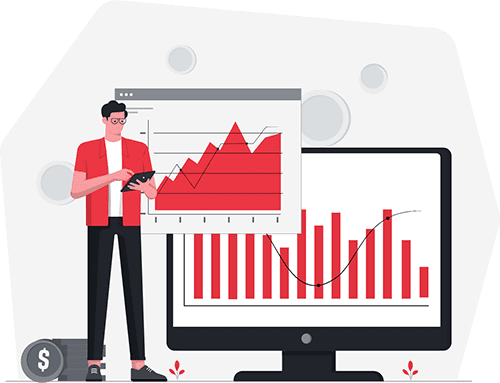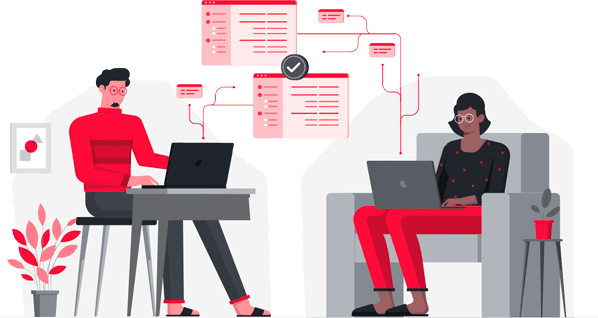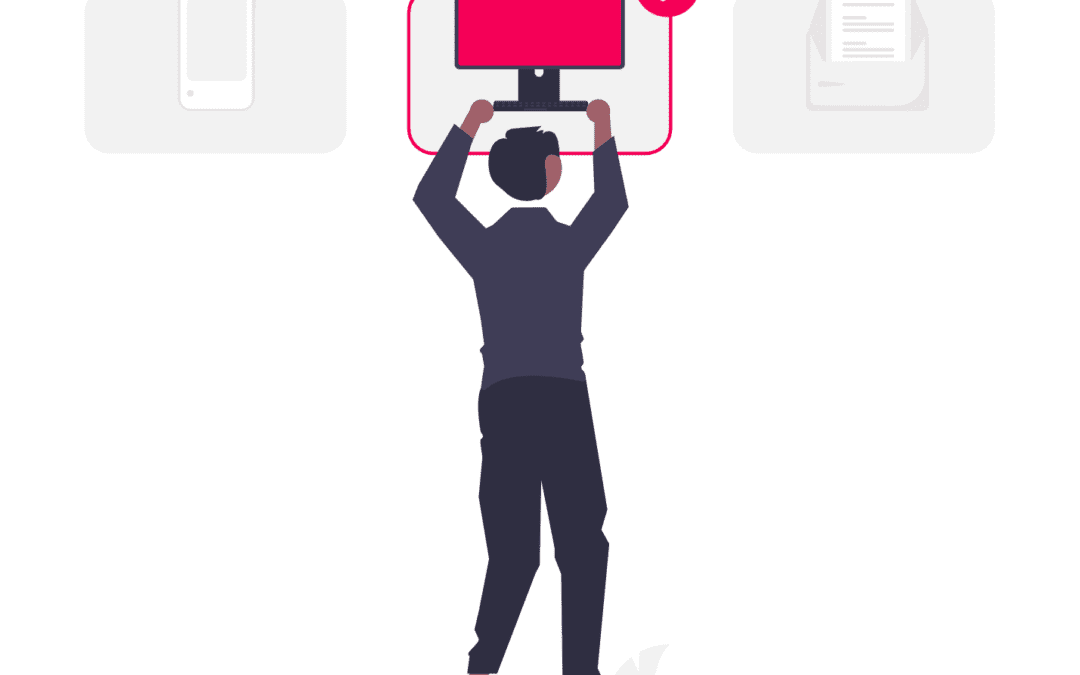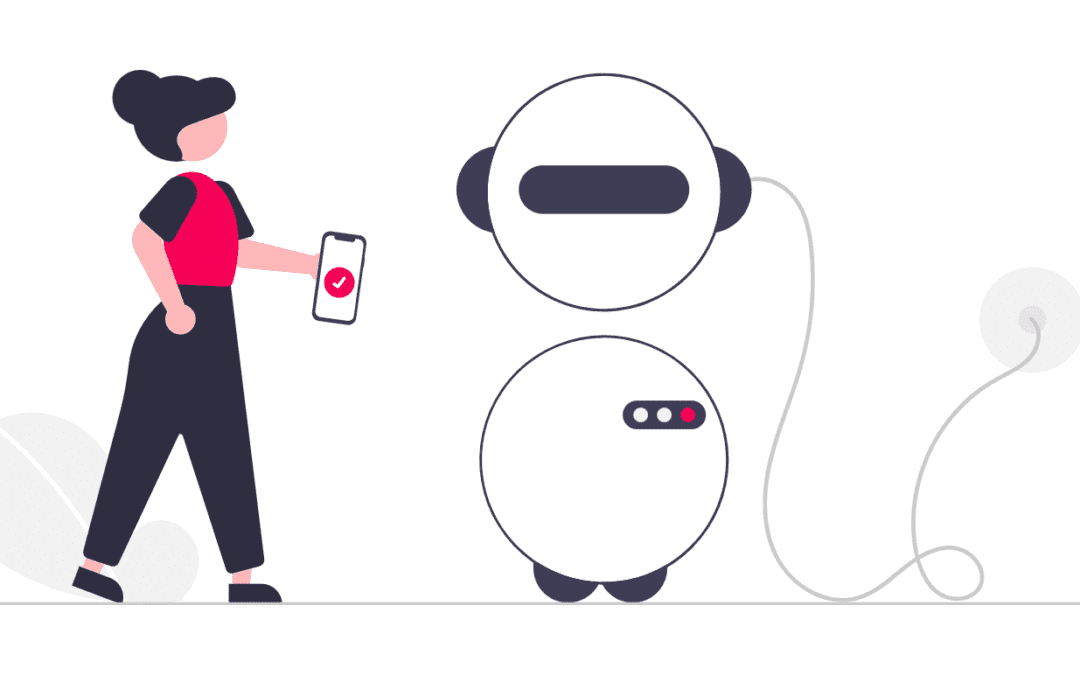If you run a business and have an online presence, the odds are good that Google Analytics is installed on your website. The good news is that this tool enables you to collect a tremendous amount of data about how people use your site so you can make it better. The bad news is that it takes time and practice to master Google Analytics’ reporting tools and learn how to interpret what they’re telling you. This post covers everything from basic setup and goals to more advanced features like creating custom segments, analyzing drop-off points, and listening in on customer chatter. With these tactics under your belt, you’ll be able to turn your website into a conversion machine by identifying new opportunities for growth and areas where it’s time for an upgrade.
Set Up Goals In Google Analytics
Setting up goals in Google Analytics is easy. Go to the Admin section of your profile, then click Goals and choose “New Goal” from the drop-down menu on the left.
You’ll be prompted to name your goal and choose a type, which includes things like “session duration” or “number of page views.” Once you’ve done that, you can set up specific metrics for each goal—for example, if you want to track how many people visit your blog post about content marketing strategy after seeing an ad for it on Facebook, choose “pageviews” as your metric. You can also use advanced settings to track how far down a page people scroll or whether they click any buttons on certain pages (think shopping carts).
Once you’ve set up all these metrics and associated them with different goals in Google Analytics (we recommend setting up at least three), it’s time for some serious analysis work!
Create Custom Segments
The next step is to create a segment. Segments allow you to analyze your data by different criteria, such as country or device type. Segments are an essential part of any successful analytics strategy, enabling marketers to get granular with their analysis.
To create a segment, start by clicking on the “Segment” tab in Google Analytics (or Custom > Segmentation). Then select the drop-down menu at the top left corner of your screen and select “New” before selecting “Google Analytics View” from the list below it. This will take you through a few steps where you can name your new segment and choose which views it should apply to (i.e., websites). Once that’s done, click “Save & Finish.”
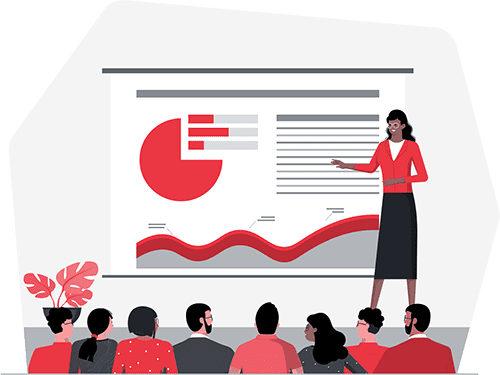
Examine Your Drop-Off Points
Drop-off points are any page on your website where people tend to leave.
To find them, look at the abandonment rate for each website page. This is measured by how many people left your site from specific pages (known as “exit pages”) and dividing that number by the total number of visitors who arrived at that page. The lower the percentage, the better!
If you see high abandonment rates on a particular page on your website, it might be worth investing some time into improving that section. For example, try adding new content or making changes to make it easier for visitors to get what they want from your website and turn them into conversions instead of drop-offs!
With Google Analytics, you can optimize your website by creating goals, examining drop-off points, and segmenting your audience.
Google Analytics is an essential tool you can use to track your website’s performance. Its data will inform every decision you make about your site, and if you don’t have an analytics account already (or a premium subscription), it’s time to get one.
With Google Analytics, you can optimize your website by creating goals, examining drop-off points, and segmenting your audience. Goals are the most important part of Google Analytics because they allow you to track conversions on specific actions taken by visitors on your website—like purchases or signups for an email list—so that you know where people are dropping off during their journey through your site. In addition to setting up goals for each individual action like purchases and signups, it’s also beneficial to set up goal funnels so that if someone makes it past one step in the process but doesn’t complete all of them (for example: looking at products but not checking out), they still count toward overall conversions.
Conclusion
These are just a few ways to use Google Analytics to turn your website into a conversion machine. You can use these methods and others to test and measure which strategies work best for your business. Then, whenever you make improvements or changes to your site, look at the data in Analytics to see what’s working and what isn’t. And if you need help with anything along the way—from setting up goals in Analytics to determining which of your site pages is driving the most conversions—you can always reach out!